The Atari ST Fleet Street Publisher emerged during the 1980s, a time of pivotal change in the tech industry. As the Atari ST series was becoming a favorite among enthusiasts for its robust performance at an affordable price, Fleet Street Publisher appeared as a key application that transformed desktop publishing. Named after London’s famous journalism hub, this software targeted small businesses, independent publishers, and amateur writers who wanted professional-grade output without the need for expensive printing services.
This article delves into how the Atari ST and Fleet Street Publisher converged to democratize print media and why this software still holds a nostalgic place in publishing history.
What is the Atari ST Fleet Street Publisher?
Fleet Street Publisher was desktop publishing (DTP) software specifically designed for the Atari ST computer system. Developed to rival traditional publishing techniques, it allowed users to create layouts for newspapers, magazines, brochures, and newsletters. Offering page layout tools, type control, and graphical design features, it was a forerunner to modern DTP programs like Adobe InDesign and QuarkXPress.
The Atari ST platform stood out with its Motorola 68000 processor, delivering impressive graphical capabilities for its time. With Fleet Street Publisher installed, users could unleash the machine’s full potential by designing professional print material straight from their desktops.
Why the Atari ST Was Ideal for Desktop Publishing
The Atari ST’s affordable price and high-resolution display made it perfect for DTP. It featured a monochrome monitor with a resolution of 640×400 pixels, which was highly detailed for its era. This sharp display was essential for graphic designers and typesetters, ensuring accuracy in layouts.
With built-in MIDI ports and a versatile operating system called GEM (Graphics Environment Manager), the Atari ST became a favorite among musicians and designers alike. Fleet Street Publisher capitalized on these features, offering a smooth user experience in terms of interface design and resource handling.
Key Features of Fleet Street Publisher on Atari ST
Fleet Street Publisher offered several powerful tools that were ahead of their time. Some of its standout features include:
- WYSIWYG Interface: What You See Is What You Get. Users could preview their final output on the screen before printing, reducing errors.
- Font and Typography Control: The software allowed precise manipulation of fonts, sizes, and spacing.
- Multi-Column Layouts: Ideal for newspapers and magazines, users can create multi-column pages effortlessly.
- Image Integration: Simple image insertion tools enabled graphics to complement text layouts.
- Printing Options: Compatible with a variety of printers, including dot-matrix and laser models, Fleet Street Publisher made it easy to transition from design to print.
The Influence of Fleet Street Publisher on Small Publishers
Fleet Street Publisher democratized publishing, allowing small businesses and individuals to produce professional materials without needing costly equipment or services. During the 1980s, the software was particularly popular among independent journalists, small magazines, and community newsletters.
With its intuitive interface, people without formal design training could still create polished layouts. This accessibility gave rise to niche publications and local print shops that otherwise wouldn’t have been able to afford traditional printing services.
A Comparison: Fleet Street Publisher vs. Modern Desktop Publishing Tools
Although Fleet Street Publisher was groundbreaking in its time, today’s desktop publishing software offers far more advanced capabilities. Here’s a quick comparison:
| Feature | Fleet Street Publisher | Modern Tools (e.g., InDesign) |
| WYSIWYG Interface | Yes | Yes |
| Font and Typography Control | Limited | Extensive |
| Image Handling | Basic | Advanced (layering, effects) |
| Printing Options | Dot-matrix, Laser | Offset, Digital Printing |
| Ease of Use | Simple | Moderate to Complex |
While Fleet Street Publisher lacks the intricate features of contemporary tools, it laid the foundation for the DTP revolution, which modern software continues to build upon.
How Atari ST Users Created Publications with Fleet Street Publisher
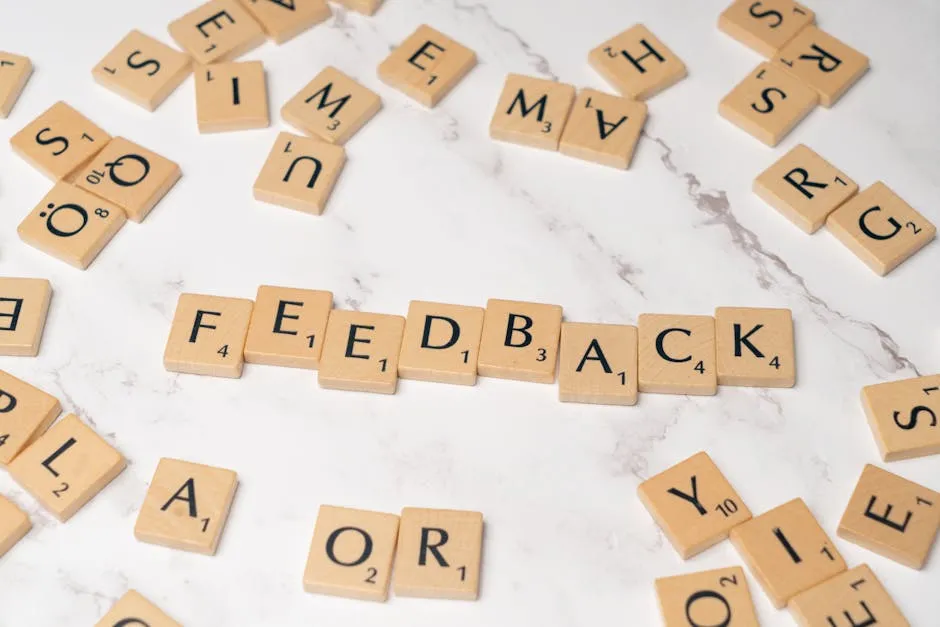
Creating a publication using Fleet Street Publisher on the Atari ST was straightforward yet required attention to detail. Users typically followed these steps:
- Setting Up a Document: Users defined page size, margins, and layout grids.
- Adding Content: Text and images were inserted, often from external sources like floppy disks.
- Formatting Text: Typography settings were adjusted to ensure readability.
- Reviewing with WYSIWYG: A final check ensured the layout appeared as intended.
- Printing: Once satisfied, users printed directly to a compatible printer or exported files for commercial printing.
Challenges Faced by Fleet Street Publisher Users
Despite its advantages, Fleet Street Publisher was not without limitations. Users often encountered challenges such as:
- Limited Colour Options: The Atari ST’s monochrome display limited creative possibilities for color design.
- Complex Image Handling: Adding and aligning images could be cumbersome.
- Hardware Constraints: Long documents or large layouts could strain the ST’s processing power.
These challenges meant users needed patience and creativity to maximize the software’s potential.
The Role of Fleet Street Publisher in Atari ST’s Legacy
Fleet Street Publisher contributed significantly to the Atari ST’s reputation as more than just a gaming machine. Its adoption by writers, publishers, and designers proved that the ST was versatile enough to handle complex creative tasks. This dual appeal—serving both entertainment and productivity markets—helped Atari secure a loyal user base.
The Decline and Legacy of Fleet Street Publisher
By the early 1990s, more powerful PCs and software emerged, leading to the decline of the Atari ST and its associated programs. Fleet Street Publisher became obsolete as the publishing industry shifted towards advanced tools like Aldus PageMaker and QuarkXPress.
However, Fleet Street Publisher remains a cherished part of computing history. Enthusiasts and collectors still celebrate the software for its pioneering role in making desktop publishing accessible.
Where to Find Fleet Street Publisher Today
Although the original software is no longer in production, emulators and vintage computing forums have kept Fleet Street Publisher alive. Users can explore old copies through:
- Atari ST Emulators: Programs like Steem or Hatari allow users to experience Fleet Street Publisher on modern machines.
- Retro Computing Communities: Enthusiasts share tips, files, and advice on platforms like Atari-Forum.
- Second-Hand Markets: Occasionally, original copies of the software surface on sites like eBay, appealing to collectors.
Conclusion:
The Atari ST Fleet Street Publisher remains a key chapter in the evolution of desktop publishing. While the software is no longer in use, its impact endures. It empowered individuals and small businesses to enter the world of professional publishing, setting a precedent for accessible DTP tools that followed. Today, it is remembered as part of the Atari ST’s broader legacy—a computer that redefined possibilities across creative industries.
FAQs:
1. What was the Atari ST Fleet Street Publisher used for?
The Atari ST Fleet Street Publisher was used for desktop publishing, allowing users to create professional layouts for newspapers, magazines, brochures, and newsletters.
2. Is Fleet Street Publisher still available today?
The software is no longer in production, but emulators and retro computing forums offer ways to explore it on modern devices.
3. Why was the Atari ST popular for publishing?
The Atari ST’s high-resolution display, affordable price, and user-friendly software made it a popular choice for desktop publishing during the 1980s.




